Less than two weeks after the release of iOS 6, Apple (AAPL) has issued an update for Verizon (VZ) iPhone 5 devices. The company fixed a problem that allowed under certain circumstances some new handsets on Verizon Wireless’ network to actually use cellular data while hooked up to a Wi-Fi network.
Apple describes the bug fix as an “important new carrier update” and encourages Verizon users perform the instructions posted below in order to address the problem, which as CNET’s Steven Musil put it was “unnecessarily depleting users’ precious data minutes”.
From Apple:
“This carrier settings update resolves an issue in which, under certain circumstances, iPhone 5 may use Verizon cellular data while the phone is connected to a Wi-Fi network. Follow these instructions to install the update.
1. Tap Settings > General > About.
2. Wait for the following alert to appear: (top right)
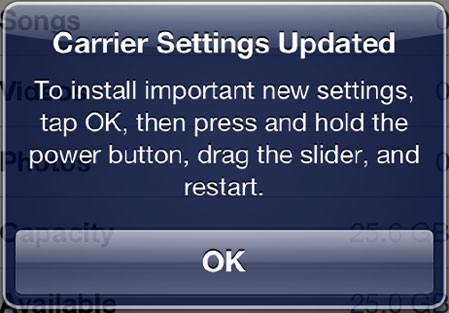
3. Tap OK to install the update.
4. Hold the Sleep/Wake button down until you see “slide to power off”.
5. Slide to power off.
6. After the device powers off, hold the Sleep/Wake button to turn your phone back on.
Note: To finish the installation of the update, your iPhone 5 must be turned off and then on again. After your iPhone restarts, tap Settings > General > About, then scroll down to Carrier and verify that “Verizon 13.1″ is displayed.”


Leave a Reply